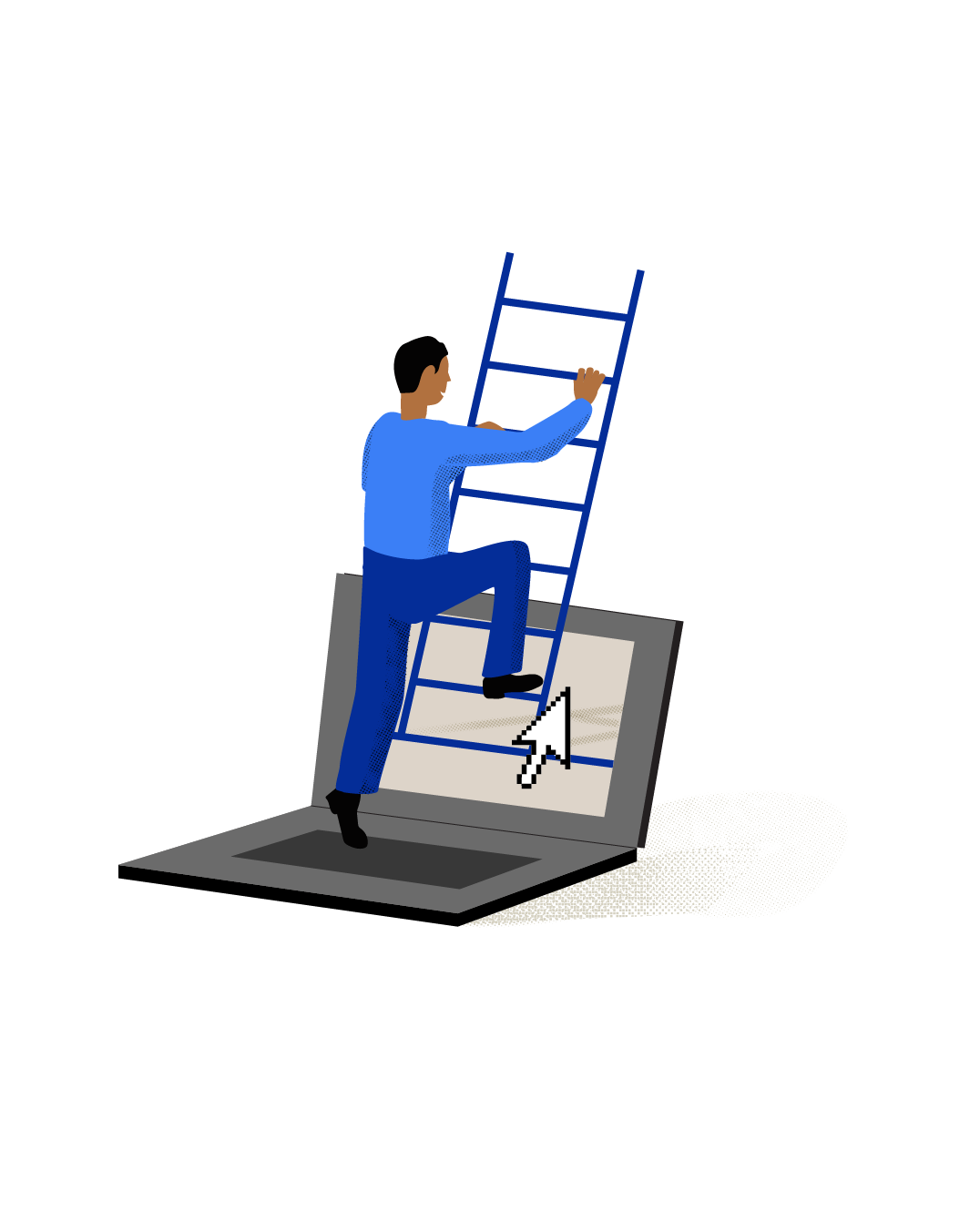

Developing an educational event is not as simple as just converting on-site, face-to-face teaching materials and courses to an online format. The technology should not drive the course design but support the achievement of the learning outcomes.

The first essential and probably the most important step is choosing an appropriate topic if you want the surgeons to engage in the course. Undertake a scoping exercise, map available courses in or outside of your region on your chosen topic and specific for your target audience. You do not want to create a course when an existing similar course is already available! Keep in mind that participants in your region can easily attend online courses in other regions as no additional costs for travel, etc, will be involved.

In general, the design of an online educational event is no different from any on-site, face-to-face or blended event/program. Start with the end in mind and work backward; think about the gaps in performance by first considering the patient problems your target audience faces and the performance that these problems require. Plan your online educational activities on the basis of these identified gaps, which should be formulated as learning objectives. Applying the seven principles of education will ensure that your learning activities are needs-based, address learner motivation, relevance, and interactivity, promote feedback and reflection, and result in verifiable outcomes; however, these aspects will require some adaptation for the online context.

As they would with every new technology, faculty should be prepared well in advance. They should be aware of the specifics of online teaching (eg, preparing and running self-directed and synchronous sessions). They should be aware of the different formats that can be used during the online teaching activity. It is crucial that faculty get technical training on the platform that will be used for the online teaching session.

There are common technical problems with online course delivery including pop-ups supporting the course, the course appearing “stuck” on-screen, and links not working. Cameras and microphones—especially those being used by faculty—should be checked well in advance. There should always be a plan B, because internet connections can be disrupted at any time.

To ensure course accessibility to a wide range of learners, focus on user-centered course design: Use a variety of presentation methods and learning resources, such as recorded slideshows (PowerPoints), videos, and audio recordings. These tips can make your content more appealing to your learners: Use fonts that are legible, avoid using color to convey meaning, minimize the number of fonts used, avoid lengthy capitalized sentences, ensure uncluttered PowerPoint slides or frequent layout changes between slides, use solid rather than textured backgrounds, limit the size and number of images, and use bold or italic typeface—rather than underlining—for emphasis. Increase accessibility for all learners by offering transcripts of video and audio files.

Online learning can be an isolated (Croft et al., 2010) and solitary experience for many learners. For students to engage in the content of the course and have a meaningful learning experience, it is important for there to be a social, cognitive, and teacher presence (Garrison, 2009 and Salmon, 2000). To meet the learners’ needs, it is likely the course will be self-directed (asynchronous), enabling learners to log on to the course and work through it at their own pace. This may limit opportunities to cultivate a learning community, as only one or two students may be logged on at any given time.
To overcome this, most online learning platforms allow the function for a discussion forum that encourages affiliation and socialization of course participants. Both foster community while creating individual comfort in a virtual class (Baker, 2011). For example, at the start of a course, open up the discussion forum by asking participants to introduce themselves to other learners and asking a specific nonthreatening question (eg, “Tell us about your favorite part of your current role.”) as the AO does in all faculty development programs.

Literature increasingly shows a strong correlation between the teaching presence of instructors and student satisfaction (Ladyshewsky, 2013) and engagement (Draus et al, 2014). Teacher presence can further be addressed by the course chairperson and faculty regularly logging into the discussion forum, responding to participants’ comments, and creating announcements encouraging participants to use the forum.

Assessment methods and requirements probably have a greater influence on how and what students learn than any other single factor, especially for strategic learners. This remains true for online learning with assessment being identified as key in motivating engagement in learning technology interventions (Andrews and Cole, 2015). It is important that teaching activities with accompanying feasible, fair, and valid (Bloxham and Boyd, 2007) assessments are designed which do not just require a recall of information, but more meaningful responses to encourage learners to employ a deep learning approach (Kember and Murphy, 1994).
It is important to clearly communicate expectations to the learners in an online setting. If you require your learners to complete 80 percent of the online activities to get their certificates, let them know.

Online learning allows students to progress at different rates. Ensure that material is broken down into digestible chunks, taking into consideration that the optimum length of a learning activity is approximately 15–30 minutes (Bennett, 2007). Apply a mastery for learning (Bloom, 1968) approach to the course with a systematic track release (adaptive release), with the next learning material being available only after the learner has reviewed the previous learning material. This aims to ensure that learners understand prerequisites for the course, with foundational knowledge being learned before more complex topics are introduced, yet it cannot guarantee learning has occurred. However, it can sometimes make sense to provide all of the material at once as you would for learners at an expert level, since learners might have different learning pathways and preferences.

Piloting plays an essential role in the revision process of implementing appropriate changes to enhance learning. It determines how effective the learning intervention design is and whether the different elements of the design work together. Piloting is also essential to online learning because it offers a chance to iron out technical difficulties.
The course, including assessments, should be tested before it is released to learners, in order to confirm the clarity of learning activities and to address any possible scope for misinterpretation. Try to have a diverse group of pilot learners, remembering that the online course has little ability to adapt to individual needs once developed. Learning materials which are appropriate for some may take others much more (or less) time to master (Onah, Sinclair and Boyatt, 2014); therefore, this will help determine a realistic time to complete the learning activities.
Andrews T, Cole C. (2015) Two steps forward, one step back: The intricacies of engaging with eportfolios in nursing undergraduate education. Nurse Education Today. 2015; 35(4): 568–572.
Baker, DL. Designing and Orchestrating Online Discussions. MERLOT Journal of Online Learning and Teaching. 2011; 7(3):402-411.
Bennett C. (2007) How long should an e-learning course be? eLearn Magazine. Education and Technology in Perspective. 2007, Aug.
Bloom B. Learning for Mastery. UCLA – Center for the Study of Evaluation and Institutional Programs - Evaluation Comment. 1 (2).
Cook DA, Levinson AJ, Garside S, et al. (2008) Internet-based learning in the health professions: a meta-analysis. JAMA. 2008; 300(10):1181–96.
Croft N, Dalton A, Grant, M. Overcoming Isolation in Distance Learning: Building a Learning Community through Time and Space. Journal for Education in the Built Environment. 2010; 5 (1)27–64.
Draus PJ, Curran MJ, Trempus MS. The Influence of Instructor-Generated Video Content on Student Satisfaction with and Engagement in Asynchronous Online Classes. MERLOT Journal of Online Learning and Teaching. 2014; 10 (2)240–254.
Garrison, DR. Communities of inquiry in online learning: Social, teaching and cognitive presence'. In Howard C, Boettcher JV, Justice L, et al, eds. Encyclopedia of distance and online learning (2nd ed). Hershey, PA: IGI Global. 2009:352–355.
Kember D, Murphy D. 53 Interesting activities for open learning. Bristol: Technical and Educational Services Ltd; 1994.
Ladyshewsky, RK. (2013) Instructor Presence in Online Courses and Student Satisfaction. International Journal for the Scholarship of Teaching and Learning. 2013; 7(1)1–23.
Onah DFO, Sinclair J, Boyatt R. (2014) Dropout rates of massive open online courses: behavioral patterns. Proceedings of EDULEARN14. 2014: 5825–5834.
Salmon, G. E-moderating: the key to teaching and learning online. London: Kogan Page; 2000.
These ten tips are based on the following article:
Mealey E. (2019) 'Developing an online continuing professional development course for busy healthcare professionals: 12 tips for course developers', MedEdPublish, 8, [3], 21.